WooCommerce and Shopify are among the most popular e-commerce platforms worldwide. However, both platforms offer specific advantages that make them suitable for online retailers to varying degrees. Newcomers, in particular, often face a difficult decision: Is Shopify or WooCommerce the better choice?
In our comprehensive comparison, e-commerce expert Adrian compares both eCommerce systems. He goes into detail about the 11 most important differences between WooCommerce and Shopify. This way, you can ultimately choose the provider that best suits your business. Our comparison could also help you determine when the time is right for a migration.
Before we begin our analysis, we want to be 100% transparent: While we strive for an objective comparison, as a Shopify agency we naturally have a preference. However, our primary goal is to help you find the ideal ecommerce platform that will ensure your long-term success.

- What is Shopify?
- What is WooCommerce?
-
WooCommerce or Shopify? 11 key differences
- WordPress plugin vs. full-fledged shop system
- Self-managed vs. cloud-based hosting
- Complex vs. beginner-friendly entry
- Large design catalog vs. qualitative theme selection
- Extensibility thanks to open source vs. holistic app ecosystem
- Free vs. paid social media integration
- Native vs. paid SSL encryption
- Complicated vs. simple GDPR setup
- No variant limit vs. variant limit
- Limited vs. 24/7 support
- Costs of WooCommerce & Shopify
- Conclusion
1. What is Shopify?
Shopify is a leading cloud-based e-commerce system. It enables retailers to create and manage an online store in just a few steps without any programming knowledge. Shopify handles the hosting and provides its stable IT infrastructure.
By 2024, 4.8 million online shops in 175 countries worldwide will rely on Shopify. These include international brands (e.g., Pepsi, Fenty Beauty, and Gymshark). Among the 80,000 German Shopify shops are well-known companies such as SNOCKS, Sennheiser, PURELEI, Everdrop, and Hey Marly.
You can find more impressive Shopify examples from Germany in our list of top shops.
2. What is WooCommerce?
WooCommerce is an open-source e-commerce solution. Unlike Shopify, WooCommerce is not a standalone e-commerce platform. Instead, it is based on the WordPress content management system. With WooCommerce, retailers can add e-commerce functionality to their existing WordPress website and thus operate online.
By 2024, approximately 4.6 million stores will be based on WooCommerce, including Sodashi, Karmin Professional, JOCO Cups, and singer Björk's store. In Germany, the best-known brand is probably Oceansapart.

3. WooCommerce vs. Shopify: Comparing the shop systems
a. Wordpress plugin bs. full-fledged shop system
As already mentioned in the definition, the platforms differ in the fundamental orientation of the software. WooCommerce is not an e-commerce platform in the true sense. Instead, you can think of it as much more of an extension of the WordPress content management system.
The basic idea is that you run a website on WordPress, which you then modify into a fully-fledged online store using WooCommerce. On the one hand, this means that all of WordPress's web design tools are at your full disposal. However, if your primary focus is on e-commerce, many features may be rather uninteresting or distracting.
With Shopify, on the other hand, the focus is entirely on online commerce: You get a platform that is 100% specialized in e-commerce with all the important features you need for successful e-commerce.
b. Self-hosted vs. cloud-based hosting
The operation of your online store depends on a reliable server. Therefore, let's take a closer look at how hosting differs between WooCommerce and Shopify.
Shopify is a purely cloud-based e-commerce system. This means that after creating your store, you automatically use the provider's outsourced servers and benefit from the professional IT infrastructure that even the most well-known and largest brands rely on. Updates and maintenance work are performed automatically in the background. With Shopify, you save yourself any hassle associated with technical setup and can focus on what matters most: selling your products.
Additionally, worries about server availability are a thing of the past: Does your online store process large amounts of data? Or are you planning advertising campaigns that attract a high volume of visitors? Shopify's servers boast an impressive uptime of 99.99%. Accordingly, they deliver stable performance even during peak times.
With WooCommerce, however, you are responsible for your own hosting. The foundation of your store is a WordPress website, which you run either on your own or on a rented server. Maintaining the systems also requires technical expertise. Therefore, many WooCommerce stores sooner or later have to outsource maintenance work to external agencies, which is costly.
So, if it's important to you to run your online store using your own systems, you should choose WooCommerce. Shopify, on the other hand, offers a reliable cloud solution that saves you any setup effort.
How does this compare with other shop systems like Shopware or Strato? Find all the information in our comprehensive comparison of e-commerce providers .
c. Complex vs. beginner-friendly entry
Now your online store is up and running, but what are the first steps on each platform? With Shopify, you can get started immediately, regardless of your programming skills. Using the intuitive modular system, you can easily set up your online store using drag and drop. In just a few clicks, you can add products or customize the look and feel to suit your brand.
While Shopify is perfect for beginners, WooCommerce appeals more to advanced users and developers. Since WooCommerce is integrated with WordPress, you'll inevitably need to familiarize yourself with the content management system first. If you have no prior knowledge, you should expect to spend a few days getting to grips with WordPress before setting up your store.
So if you want to get started with your online store right away, we recommend Shopify. Tech-savvy retailers and programmers might find WooCommerce a good choice.
d. Large design catalog vs. qualitative theme selection
Fortunately, you don't have to be a professional designer to build an online store that looks great and represents your brand. Design templates help you define the basic structure and look of your store, which you can then customize as you wish. WooCommerce and Shopify offer you varying degrees of freedom in this regard.
In comparison, WooCommerce's primary advantage is its sheer quantity: Thousands of designs from various developers exist online. This means you're sure to find the template that's ideal for your brand. The problem is, all designs have their own idiosyncrasies. Due to the sheer number of designs, it can take longer to understand exactly how they affect your store.
If you rely on third-party themes, there is no guarantee that they will continue to function smoothly after WooCommerce updates.
Shopify's theme store offers around 120 designs to choose from (including high-quality free designs). While the catalog is smaller, you can rely on complete compatibility and high quality. All themes are designed by professional designers, meet the latest e-commerce requirements, and are regularly updated. Shopify doesn't even include designs that aren't responsive or performant.
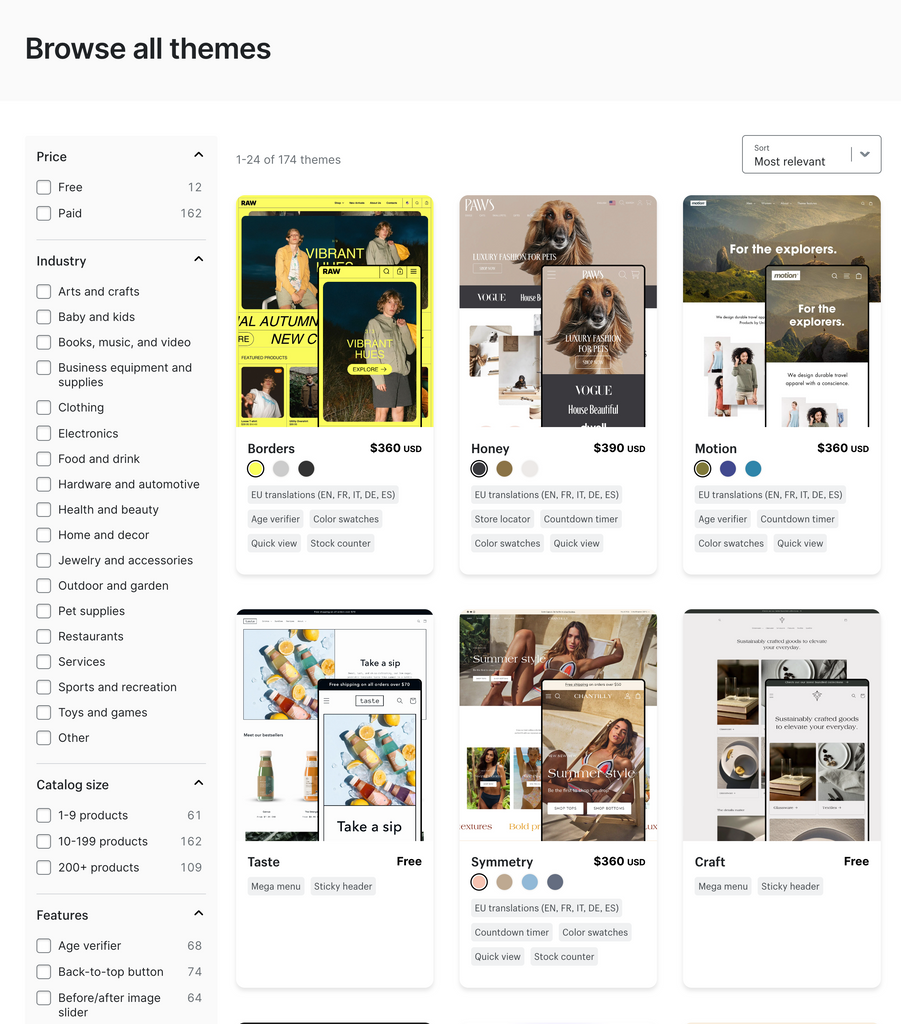
Which Shopify themes should every online retailer know? Learn about the best Shopify themes in our blog.
e. Extensibility thanks to open source vs. holistic app ecosystem
As open source software, WooCommerce makes it particularly easy for developers to view and extend the application's code. Theoretically, the customization options are 100%. However, whether you can fully utilize this potential depends largely on your individual situation and available resources. Without in-house developers, you'll quickly find yourself relying on external agencies to integrate custom features into your online store.
Of course, you can access a wide selection of existing plugins with WooCommerce. Around 1,000 WooCommerce extensions await you on WordPress, and even more on third-party sites.
The problem, however, once again lies in quality control and compatibility: If the plugins aren't regularly updated to the latest versions of the software, you risk security vulnerabilities and, in the worst case, even a completely unusable store. We also frequently hear from WooCommerce retailers that some apps are incompatible with each other, thus complicating a holistic e-commerce experience.
In our experience, Shopify is clearly ahead in this regard: With over 8,000 available extensions, it offers the largest app ecosystem in all of e-commerce. Virtually any desired feature can be implemented through the interaction of various apps.
What's special about this is that the extensions interact seamlessly with each other, exchange data, and synchronize. This makes it particularly easy for you to create a holistic customer journey.
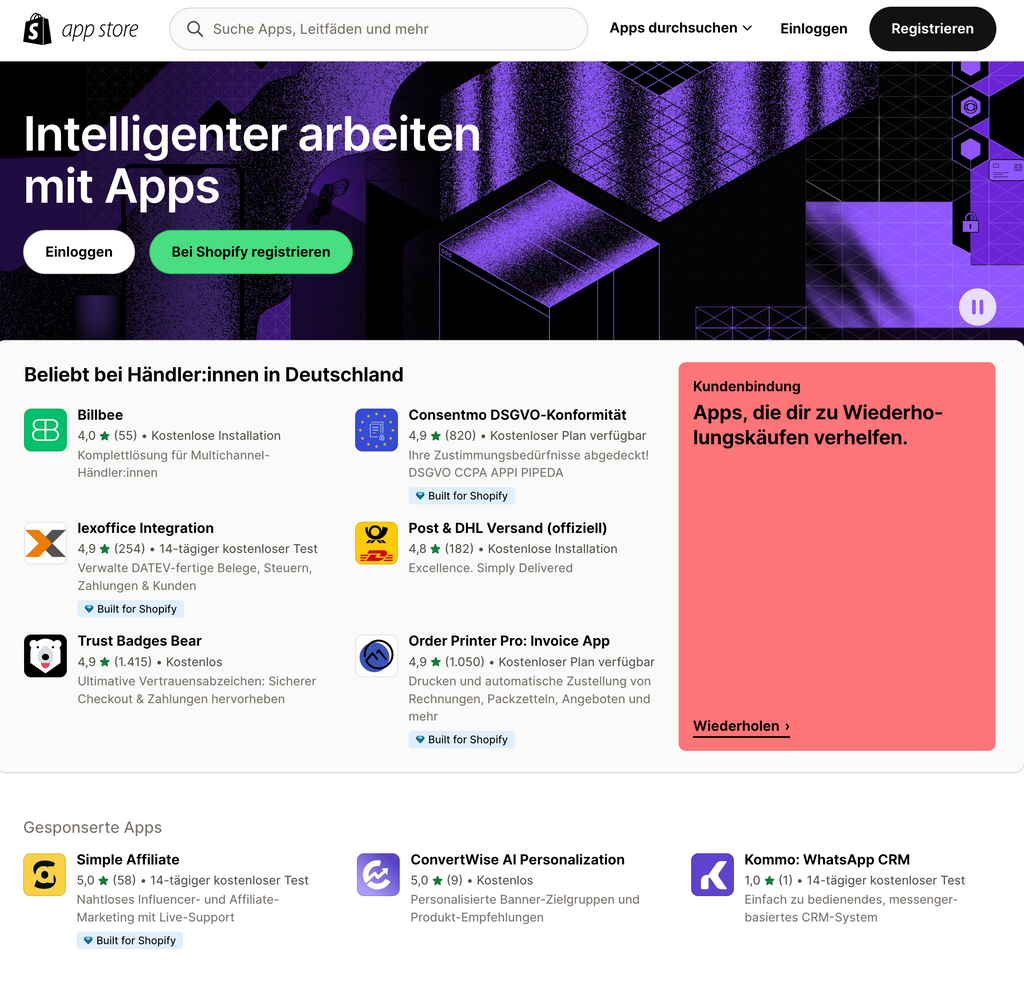
Whether it's shipping, customer service, newsletters, or accounting—you'll find not just a suitable solution for virtually every function in the Shopify App Store, but often several alternatives. You can also rely on quality and up-to-dateness: Many developers now prioritize a Shopify-first approach and regularly ensure their applications are up to date.
And if you can't meet your needs with apps, you can always work with specialists who can create customized Shopify solutions for you.
Which apps are essential for Shopify merchants? In our guide, we reveal thebest Shopify apps .
f. Customizable vs. fixed link structures
While Shopify allows you to design your online store flexibly, you don't have complete freedom when defining link structures. Product pages will always have "/products" and category pages will always have "/collections" in the URL. With WooCommerce, there are no limitations here.
However, this doesn't mean that Shopify merchants are at a disadvantage from an SEO perspective. In our experience, Shopify stores tend to rank well. This may be because Google is well-versed in link structure due to their widespread use, and Shopify stores often perform better.
h. Native vs. paid SSL encryption
SSL certificates signal to customers that they are on a secure website and that sensitive information, such as payment details or account information, is encrypted accordingly. You can recognize an SSL-certified website by the "https" instead of "http" in the URL.
Since security plays a central role in building trust in e-commerce, we see Shopify as having a clear advantage: As soon as you set up your domain, your online shop will be provided with an SSL certificate, completely without any additional effort or costs.
With WooCommerce, however, it's not so easy: you can only get an SSL certificate via a paid plug-in.
Find out 7 more reasons why Shopify is secure in our blog.
i. Complicated vs. simple GDPR setup
A legally compliant online shop is essential, especially in Europe. The good news is: Although both providers are based in North America, both Shopify and WooCommerce have responded to GDPR requirements and are generally suitable for legally compliant online shop implementation in German-speaking countries. However, there are minor differences between the platforms.
Even beyond integrated SSL encryption, Shopify merchants benefit from being able to set up their shop in just a few steps, making it safe from legal warnings and GDPR-compliant. Legal texts and cookie banners can be easily stored in the admin area or added via apps.
Shopify processes credit card payments according to the PCI-DSS standard and thus also meets the highest security criteria in this regard.
For WooCommerce, however, you need a special plugin to be able to sell legally in the German-speaking market. Free versions often only cover basic functions. Additional security measures, such as PCI-DSS-compliant transaction processing, are entirely your responsibility.
j. No variant limit vs. variant limit
With Shopify and WooCommerce, you never have to worry about your product offering being too extensive. Both platforms offer you the freedom to create a theoretically infinite number of products and display extensive product ranges. However, there are differences in how product variants are handled.
Shopify currently allows 100 variants with three dimensions, but an expansion to up to 2,000 variants has already been announced.
In practical terms, this means that you can offer a T-shirt in different sizes (S, M, L, XL, etc.), fabrics (cotton, polyester), and colors (green, blue, red, yellow, etc.). These options limit the three dimensions and prevent you from adding further variations, such as necklines (V-neck, round neck).
In practice, however, we have rarely seen this limitation pose a real hurdle for most brands. Only stores with complex configurable products and exceptionally diverse product ranges, such as in the Home & Living sector, might reach their limits. Although workarounds exist, they are not always easy to implement.
If this limitation still poses a problem for you, we recommend WooCommerce, which includes unlimited product variants.
k. Limited vs. 24/7 support
Problems and bugs typically pop up at the most inconvenient times. Having customer service available to help and advise you during these moments not only saves your nerves but, in the best case scenario, minimizes significant revenue losses.
WooCommerce support is available exclusively via email and in English. Even for urgent issues, you should expect longer response times. Issues involving third-party apps or designs are also outside the scope of our support team.
Even on the cheapest plan, Shopify supports you with 24/7 customer support. You can contact a Shopify representative via chat, email, or phone at any time and receive comprehensive assistance with any issue.
Since even the smallest errors in e-commerce can cause major problems and disgruntled customers, immediate action is crucial. Accordingly, we believe Shopify is clearly superior in this regard.
4. Price comparison of WooCommerce and Shopify
Of course, our comparison of WooCommerce and Shopify includes a cost comparison. In this section, we'll answer the question of which system offers the best value for money.
a. Costs WooCommerce
As open source software, you can use WooCommerce for free. While this may sound tempting at first, it's only half the truth. It doesn't mean you can run your online store entirely free of charge.
First, you pay fees for your domain (up to €20 annually). If you don't own your own servers, you'll also have to rent them from appropriate service providers (up to €350 annually, depending on your requirements). If you can't handle maintenance and upkeep yourself, you should also factor in additional costs for these.
In our comparison, we already mentioned that numerous features that are native to Shopify are unlocked in WooCommerce through paid plugins. These include even basic features like SSL certificates (up to €150 annually), GDPR compliance (e.g., WooCommerce Germanized Standard for €70 annually), and multichannel integrations like Instagram (€75 annually). The additional costs for plugins can add up depending on your needs.
Additionally, don't underestimate the costs of scaling your WooCommerce store: Increasing sales often bring increased demands on your online store. Since expanding and optimizing your WooCommerce store often requires technical expertise, many WooCommerce retailers pay to work with agencies.
b. Shopify costs
| Shopify Basic | 36€/Monthly | Entry-level plan for small businesses and individuals |
| Shopify | 105€/Month | Rapidly growing small and medium-sized enterprises |
| Shopify Advanced | 384€/Monthly | Large companies |
| Shopify Plus | From $2,500/month (custom offer) | Shopify Enterprise Edition with B2B requirements |
Unlike WooCommerce, Shopify is a subscription model. You pay a monthly fee, but in return, you get a complete, worry-free package. Hosting, maintenance, and security updates are automatically included in the price.
Shopify also impresses with its extensive in-house features. Everything you need to run a legally compliant and high-performance online store is included in the price.
All Shopify plans are suitable for creating an effective online store. The differences lie in details, such as the available employee accounts or the level of detail of the reporting. You can find more information in our comprehensive Shopify cost overview .
In our opinion, Shopify is unbeatable when it comes to scalability: If the demands on your online store grow, you can upgrade to a higher pricing plan in just a few clicks. This eliminates the need for a complex migration to another system. With Shopify Plus, the platform even meets enterprise requirements. Learn more in our guide.
Another advantage: higher price plans have lower transaction fees, which should particularly benefit high-revenue companies.
5. Conclusion: The decision between the shop systems
We've now compared WooCommerce and Shopify in detail in terms of features and value for money. Still unsure which ecommerce platform is a better fit for your business? Our checklists can help you make your final decision.
a. Who is WooCommerce suitable for? (Checklist)
If you recognize yourself in the following statements, we recommend using WooCommerce for your online shop:
- It is important to you to run your online shop on your own servers.
- You may already be running a website using WordPress and would now like to expand it with online shop functionality.
- You need 100% customization flexibility for your store. To achieve this, you either have programming skills yourself or employ in-house developers.
- For maintenance, optimization, and expansion, you have budgets and resources to collaborate with external experts and agencies.
- Because of your highly fragmented product catalog, you are reaching your limits with Shopify due to the limit on product variants.
- You need maximum flexibility regarding your link structures.
- As a developer/tinkerer, you benefit from the free open source version and are willing to forgo comprehensive support.
b. Who is Shopify suitable for? (Checklist)
If these characteristics apply to you, we recommend Shopify instead of WooCommerce:
- You don't want to spend resources and costs on servers, maintenance, and updates and instead want to benefit from reliable cloud hosting.
- Intuitive handling and an immediate start are important to you.
- You want to connect your product range to other channels, such as Instagram, at no additional cost.
- You want to implement the highest security standards such as SSL certification or PCI-DSS compliance without additional effort and costs.
- You want to implement a holistic customer experience using a modern ecosystem of apps that work together seamlessly.
- You are looking for a scalable shop system that grows with your business - from individuals and small businesses to enterprise requirements.
- As a large company, you want to benefit from lower transaction fees with the right tariff.
- You want to represent your brand attractively in your online store thanks to high-quality and flexibly customizable design options.
c. How the migration works
Are you already a WooCommerce merchant and now considering switching to Shopify?
A smooth migration requires detailed planning and in-depth technical analysis. Therefore, we recommend working with specialized experts.
At Tante-E, we have many years of experience migrating various e-commerce systems to Shopify. You can learn more about our approach and key lessons learned in our Shopify Migration Guide .

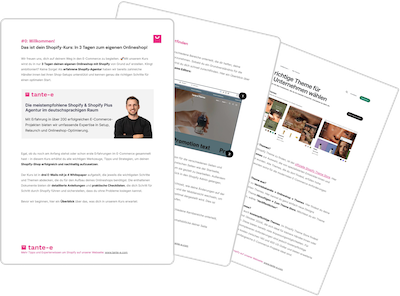

g. Free vs. paid social media integration
In the fast-paced e-commerce world, it's important to maintain a presence beyond the boundaries of your online store. Social media plays a key role here: If you appear in your customers' feeds on Instagram, TikTok, Pinterest, and other platforms with the right products, you can sustainably increase your brand's awareness.
With Shopify, you can reach your customers wherever they are on the web. Multichannel connectivity is an integral part of every plan and can be set up in just minutes.
How exactly does the integration of Shopify and social media work? Our guide for Instagram shows you how.
With WooCommerce, social media integrations aren't completely free. For example, you'll pay around €75 annually for Instagram.