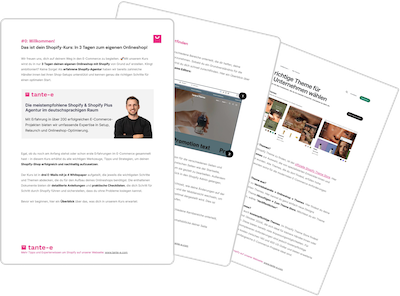Bundles and sets are an effective way for many Shopify brands to increase the average shopping cart value and improve the product experience. However, the more variants, selection options, or combinations come into play, the more complex the implementation becomes – both technically and in terms of store design.
How do you, as a Shopify retailer, implement bundles correctly from the start? And how do successful brands approach this topic? Our expert Nina shares how beauty brand Kess Berlin integrates complex bundle logic into its shop, significantly simplifying the purchasing experience for customers.

Nina is an account manager at tante-e and has extensive experience in working with various e-commerce brands. She shares her learnings from her collaboration with Kess Berlin regarding sets and bundles in detail in the tante-e podcast .
1. Why Shopify merchants should use bundles and sets
In our daily work with various Shopify brands, we've repeatedly seen that bundles are much more than just a simple marketing tool. When used correctly, they combine strategic e-commerce goals with real added value for customers. Our recommendation: Regardless of size, all retailers should consider how to create meaningful and needs-based sets and bundles for their Shopify store.
1.1 Benefits for customers
From the user's perspective, bundles offer one thing above all: orientation. Those visiting a store for the first time—whether through an influencer recommendation or paid campaigns—are neither familiar with the entire product range nor with the matching combinations. Sets provide an initial structure.
For example, Kess Berlin, a beauty brand, relies on bundles for entry-level products like the CC Cream or the popular Duo Stick to shorten the search for suitable products for beginners and combine different, related product categories. Bundles as product recommendations help customers navigate the product range and find the easiest possible entry into the world of makeup.
Another consideration is the pricing structure. Even though bundles don't necessarily have to be discounted, customers often perceive a price advantage as an additional incentive to purchase.
1.2 Advantages for brands
Bundles offer several strategic advantages for retailers. For Kess Berlin, one of its key goals was to make the entry into the product world as easy as possible – especially for products that require explanation. Thanks to the bundles, customers who simply want to do their makeup can easily purchase all the products they need together or start creating their own looks right away.
Another practical advantage: Bundles help increase the AOV (average order value). Combining multiple products in a set not only increases revenue per order, but also provides strategic advantages: For example, you can combine popular products with less popular or new items, thus increasing their visibility.
2. Types of bundles
When implementing bundles, you'll quickly notice that this term can encompass a variety of logics and approaches. These involve their own technical, usability, and Shopify backend logic requirements. To provide clarity, we'll outline the three most common types of bundles here.
2.1. Fixed bundles
The classic entry point is fixed bundles – product sets with a predefined combination. Customers know exactly which products to expect, but in many cases can still choose between variants such as size or color.
An example: A bundle consisting of sports leggings and a sports bra – both combined in a fixed combination, but with individual size selection. This type of bundle is relatively easy to create in Shopify, but already offers a noticeable optimization of the user journey without too many technical hurdles.
2.2. Multipacks
A variation of fixed bundles are multipacks – sets that contain multiple copies of the same product. Unlike traditional bundles of different items, these bundles consist of identical or nearly identical components.
Relevant use cases include products with variations such as flavor or color that can be combined multiple times. In practice, multipacks, for example, allow the selection of two differently colored sports bras within a set – with reduced complexity compared to full customization.
2.3. Mix & Match Bundles
The most demanding – both for the shop frontend and the technical structure – are mix & match bundles. Here, customers not only select variants but also completely customize their own products and combinations. The quantity, type, and composition of the bundle are dynamic.
The implementation of this in Shopify is quite complex, especially since, in addition to various selection options, flexible logic is also required in the background.
One example is the implementation of the Duo Stick by Kess Berlin: Customers select one product from several categories—such as blush, highlighter, and brush—to configure their individual product. The more choices available, the more complex both the handling and the visual presentation become. The trick lies in creating an intuitive user experience despite the complexity and making handling as easy as possible for users.

3. Creating bundles on Shopify: Technical implementation
Finding the right bundle strategy is only the first step – proper implementation in your Shopify setup is just as crucial. Our experience shows that the more options and the greater the demands on flexibility and presentation, the more carefully the technical solution must be selected.
In the podcast, Nina clearly explains the different approaches available – from quick-to-use solutions to custom-developed logic. Each option has its own advantages and disadvantages. We'll examine the most common solutions in detail here.
3.1 Simple product bundle without app
One approach we frequently see is to simply create a bundle as a new product in the shop—for example, a "starter set" consisting of three individual products that is managed as a single product in the system. This solution works particularly well if the products are already packaged together or pre-assembled.
Advantages:
- No additional costs
- Fast implementation without an external app
- low technical effort
Disadvantages:
- No transparent breakdown in checkout or for returns
- Inventory must be synchronized manually or via ERP/WMS system
- No variant selection possible for individual components
This variant can be useful for smaller product ranges or initial bundle tests – but in the long term it is often too rigid and not suitable for scaling.
3.2 Shopify Bundles App
The next step is to use the free Shopify Bundles app, which represents a sensible middle ground for many brands. It allows you to create fixed bundles and simple multipacks. The highlight: The app ensures that the individual products are split up in the background when an order is placed and correctly displayed in the system.
We recommend Shopify's own bundles solution for the following reasons:
- Variant selection for the bundle components is possible (e.g. size/color)
- Discounts can be set directly via the app
- Inventory is automatically synchronized for individual products
- Returns of individual components are easier to process
But the app has clear limits that are quickly reached in practice – especially with more complex bundles:
- Maximum 3 variant options, 100 variant combinations per bundle
- Only 10 products allowed per bundle
- No visual customization in the frontend
- Not compatible with external sales channels such as Google Shopping or Meta Ads
For brands with simpler bundles, we recommend the app as a useful starting point – especially for testing how customers respond to the bundles in their own shop and getting an initial feel for them.
3.3 Custom implementation
As soon as more complex logic becomes necessary – such as mix & match options, visual adjustments, CI-compliant presentation or combining bundles within other bundles – we recommend individual solutions.
Custom solutions for sets & bundles on Shopify include:
- Any number of variants and products can be combined
- Completely customizable frontend design (including images, color previews, configurator elements)
- Discounting via Shopify Functions
- Clear presentation in the checkout (including dropdown with individual components)
- Technical basis for future-proof extensions (e.g. new categories or set logic)
Many of these features require Shopify Plus, especially for using Shopify Functions for discount logic. In our experience, the development is worthwhile, especially if bundles are to be strategically used permanently and gradually expanded.
For a long time, tracking has been a particular challenge with custom solutions. However, progress has been made here as well: Shopify Bundle Reports have been available since the beginning of the year, which can also be used for custom-developed setups—for example, to analyze which bundles are performing and how well.
4. The practical case: Kess Berlin
The case of Kess Berlin demonstrates particularly impressively how a bundle strategy can evolve from a simple product combination to a technically sophisticated solution. In the tante-e podcast, Nina describes how Kess's requirements have changed over time – and how this has led to the development of a complex, well-thought-out system that is now a central component of the shop structure.

4.1 Starting point: Kess Berlin
Founded in 2019, the D2C beauty brand Kess Berlin has a clear focus: making makeup simple and intuitive – without lengthy tutorials or complicated product selection. The range is deliberately kept simple and includes around 15 products, including bestsellers like the CC Cream and the popular Kess Duo Stick.
The target group is predominantly young, fashion-conscious individuals who want uncomplicated access to the world of beauty. Influencer marketing is a key sales channel – this is often the first point of contact with the brand. This is precisely why it's important that the online shop offers orientation and quickly leads to the right products.
Based on this consideration, Kess came up with the idea of offering product sets that customers can use without much prior knowledge – for example, in the form of predefined looks or recommended combinations.
4.2 Kess Berlin's bundle strategy
Kess started with simple bundles. However, it quickly became apparent that products like the CC Cream or the Duo Stick required choice-based elements, such as selecting the right shade. Instead of manually creating dozens of combinations, Kess decided to add a variant selection to the sets in the frontend. This was the first step toward greater flexibility.
Things became more complex with the Duo Stick itself: the bestseller, which consists of a case and two individually selectable refill components. Technically, it's already a bundle. When Kess began integrating the Duo Stick into other sets—for example, in combination with the CC Cream and a brush—a "set within a set" scenario emerged. These requirements could no longer be effectively met with standard solutions.
The solution: custom-developed bundle logic based on a parent product with dynamically maintained meta fields , automatically split during checkout, and enabling a configurator-like interface in the frontend. Users can visually see how their individual Duo Stick is composed – including color previews, skin type examples, and application instructions. The discount logic runs via Shopify Functions. Furthermore, inventory reconciliation and the returns process are seamlessly integrated.
As the product range grew—for example, with new products like the Mono Stick, brushes, or additional refill categories—the structure was continuously expanded. At the same time, the complexity of the backend increased. The next step: switching data maintenance to meta objects .
The development of the sets around Kess Berlin shows how important it is to focus on sustainable logic and to consider long-term scalability, even when starting small.
Click here for the detailed Shopify Case Study on our collaboration with Kess Berlin
5. Do's and Don'ts for Bundles & Sets on Shopify
Bundles can therefore have enormous leverage in a Shopify store – if they are implemented strategically and technically soundly. Finally, Nina shares her experiences from tante-e's day-to-day agency life as well as clear recommendations for other brands. These do's and don'ts can be derived from this:
Do: Start with simple solutions
Especially if it's still unclear how customers will react to bundles, we recommend starting with simple tools—for example, using the Shopify Bundles app or a manually created product set. This allows you to test which combinations work, which discounts customers accept, and how bundles impact conversion and AOV.
Don't: Use third-party apps
Many third-party apps promise flexibility – but don't always deliver in practice. Front-end issues, a lack of customization options, or incompatibility with sales channels like Google Shopping or Meta can quickly become a hindrance to growth. We therefore advise against taking the detour via app solutions – and instead recommend investing in a custom solution if you have real requirements.
Do: Consider the target group and use cases
Bundles aren't just a technical gimmick, but part of the customer experience. Which combinations are truly helpful for the target audience? Which variants must be selectable—and where is a fixed preconfiguration sufficient? At Kess Berlin, for example, topics such as shade selection, skin type representation, and product combinations for looks play a major role. Asking these questions early on will save you many detours later.
Don't: Underestimate backend maintenance
With each new set, the complexity in the backend increases. Our tip: Consider ease of maintenance from the very beginning, even if it initially remains "invisible" in the frontend.
Do: Create clarity – also visually
Customers should always know exactly what's included in the bundle, which variants they can choose from, and what benefits they get. In Kess Berlin's case, this was achieved through visual cues, color coding, and a configurator-like interface – including clear presentation in the shopping cart and checkout. Transparency not only has a positive impact on conversion but also reduces support queries.