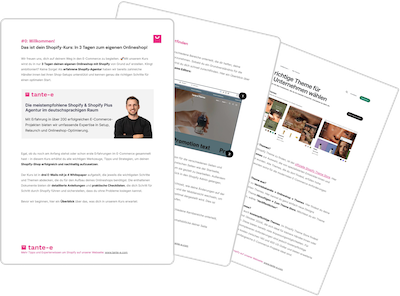As a Shopify store owner, it can be crucial to be visible not only on your own website but also to leverage other important channels. Even though Facebook has fallen somewhat behind Instagram, TikTok, and other social media platforms in recent years, depending on your target audience, it might be a good way for you to reach potential customers directly and interest them in your products.
In particular, the integration of Facebook pages, groups and events enables retailers to prominently present their products and interact directly with their customers.
But how do you connect Facebook to your Shopify store? In this article, we'll explain the process step by step.

1. Reasons to connect Shopify and Facebook
We believe that integrating Shopify and Instagram offers several benefits to improve your sales strategy. These include:
- Broad user base: With approximately 3 billion users worldwide, Facebook is still the largest social media channel in 2024 and therefore not to be underestimated. In Germany, people aged 30 to 49 are the most active, while younger people tend to prefer Instagram and TikTok. Depending on your target audience, Facebook could therefore be the ideal place to reach a large number of potential customers.
- Holistic shopping experience: By connecting Shopify with Facebook, your customers can make purchases seamlessly through your Facebook page without having to visit your store.
- Detailed market analysis: Facebook's advertising and analytics platform provides precise data on customer behavior and the effectiveness of your marketing campaigns, helping you continuously optimize your strategies.
- Community engagement: With Facebook, you can create a vibrant community around your brand, get direct feedback from customers, and build long-term loyalty.
In addition to seamless multichannel integration, Shopify offers numerous other advantages for online retailers. In our analysis, we take a close look at all of Shopify's strengths and weaknesses . Find out if the platform is the right choice for your business.
2. Requirements to connect Facebook and Shopify
In addition to a personal Facebook account, you will need to activate your Facebook Business Manager.
2.1. Setting up Facebook Business Manager
First, you should make sure you have access to Meta Business Manager. You'll need this to connect and subsequently manage business pages with Shopify.
To do this, go to business.facebook.com , log in to your personal account and set up your business account.
2.2. Your accounts must comply with Meta's Terms of Use and Policies.
3. How to link Facebook and Shopify (step-by-step)
3.1. Add Facebook & Instagram app as a sales channel
While there are a wide variety of apps available in the Shopify App Store for connecting Facebook to Shopify, we recommend using the official Facebook & Instagram app from Meta. You can access it via this link or by searching for "Facebook & Instagram" under the "Apps" tab.
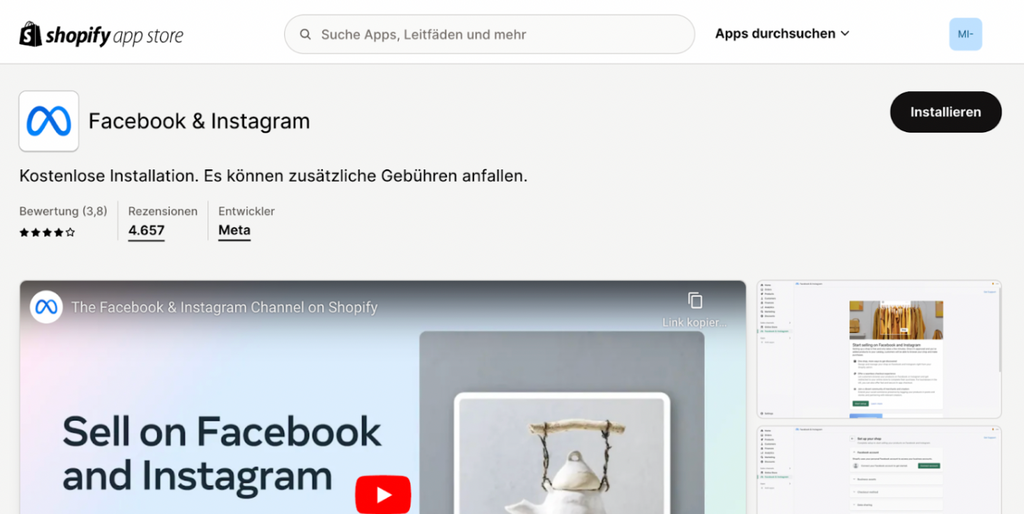
You can then install the application and grant data access.
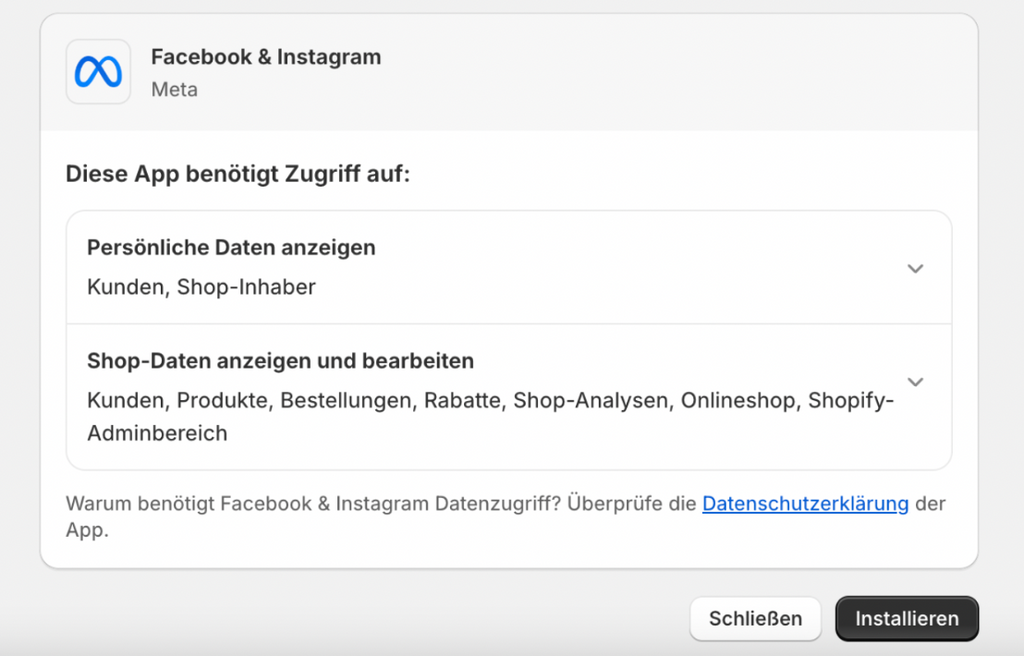
Facebook & Instagram are now added to your sales channels in the Shopify Admin.
3.2. Activate connection
Now start the setup. You should see the following screen:

Add your personal Facebook account and allow access.
You'll then have the option to add your desired business assets to Shopify. Select the Facebook Page you want to link or create a new one.
Finally, check the box to agree to the terms of use and submit your review details. The approval process may take some time.
3.3. Make further configurations.
Follow the steps to complete your verification in Meta Commerce Manager and customize your store.
You've now connected your Shopify account to Facebook and can sync your catalog. You also have the option to select specific products under "Products" in the Shopify admin and add them to Facebook & Instagram as sales channels.
You can find out how to connect Instagram and Shopify in this article.