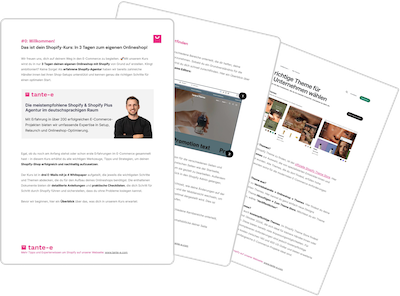Making complex, technical products understandable in an online shop is a challenge. Especially when many variations, values, and attributes are involved, we at tante-e rely on Shopify meta objects. They are ideal for centrally structuring information and displaying it clearly in the frontend.
In this article, we'll show you how we at IVARIO implemented complex product comparisons using structured data and meta-objects. The goal: a shop that guides customers through the process while remaining efficient for the team to maintain. Learn which strategy you too can use to ideally structure and present your product information in your shop.

The content of this article is based on the expertise of tante-e specialist Constanze. She supports our tante-e clients in the continuous optimization of their online shops. She regularly shares her practical experience in our podcast (listen to the episode on YouTube , Spotify & Apple Podcasts ).
1. When are product comparisons useful on Shopify?
Many Shopify stores specialize in products that can't be explained by pictures alone. Especially with technical products, the unique selling point often lies in details or specific features. This is precisely where the risk arises of the store becoming confusing – for customers and for the management team.
When customers land on a collection page with many complex products, one of two things quickly happens:
- They feel overwhelmed by the amount of information and drop out.
- They choose “something” without really understanding the product, make the wrong decision and are dissatisfied.
At this point, structured product comparisons become essential in your Shopify store. They help to present complex information in an easily understandable way. The foundation for this is a clean data structure in the backend, ensuring that this information is centrally available.
2. Structuring data on Shopify: Meta fields vs. meta objects
Shopify metafields and metaobjects are suitable for structured data. Metafields are extensions directly attached to an existing object – for example, a product, an order, or a collection. They are always:
- location-specific (e.g., only for this specific product)
Ideal when it comes to additional information, such as:
- a special material
- an additional size indication
- a supplementary text block only for this product
However, as soon as information needs to be reused in multiple places within the shop, meta fields reach their limits. That's when Shopify meta objects come into play.
This is a type of container or box for data. A meta-object can group several fields of different types, for example:
- Texts
- Pay
- Pictures
- Left
These containers can be freely structured and then flexibly used in various places within the shop – regardless of whether they are product pages, collections, or other templates. We use them, for example, for the following purposes:
- Collection Bubbles, which are centrally maintained and played out in different categories.
- "Fake variants" where variant logic is reconstructed via meta-objects
- entire content blocks, whose texts and images are maintained once in the meta object and then used in sections.
3. IVARIO: Many tests & test results, a clear Shopify setup

Our project with IVARIO demonstrates how complex product data can be cleanly organized and displayed on Shopify. IVARIO offers various online analyses for water, soil, mold, and asbestos. Customers order the appropriate test in the shop and send a sample back to the laboratory.
The shop is consistently structured along four test groups:
- Water
- Floor
- Mold
- asbestos
For each group, there is a plethora of different tests, which differ, for example, in their test values. This is precisely where the real challenge lies. Customers have a specific question ("Is our water okay?"), but don't know which particular test is suitable. Without support, the selection quickly seems arbitrary – and the risk of test abandonment or incorrect decisions increases.
Therefore, it was crucial for IVARIO to build the Shopify store in such a way that:
- the structure clearly separates test groups
- Customers can get their first orientation on the category pages
- and within a group of tests can be meaningfully compared
This is precisely where we come in, using a clean data structure and Shopify meta objects to create an understandable and sustainable setup.
4. This is how IVARIO implements product comparisons with Shopify meta objects.
4.1. Product comparisons on the Collection Page: Dynamic comparison with meta-objects
On the Collection Page (e.g., "Water"), IVARIO's goal isn't just to list tests, but to make them directly comparable on the page. In the podcast, our expert Constanze explains in detail how we implemented this dynamic product comparison using meta-objects.
This is how the comparison works from the user's perspective:
- Customers land on the category page, e.g. for water tests.
- There you will see several tests (e.g. Mini, Basic, Premium) as product tiles.
- Each tile has a checkbox for "select for comparison".
- Once multiple products are selected, users can start a comparison.
- A pop-up window opens with a comparison table that only shows the previously selected tests.

The comparison table always follows the same scheme and includes, in addition to the "hard facts" (title, price, description), information on the element groups and individual test values.
Users can see immediately:
- Which tests cover "more" or "less" information?
- Whether a specific test value is even included
- How the tests differ within the same test group

This table is not "hard-coded" but dynamically populated from meta-objects. The data resides in two levels in the backend:
Metaobject databases per test group
There is a separate database for water, soil, mold, and asbestos, each defined as a meta-object type. This database defines, among other things:
- which element groups exist (e.g., metals & heavy metals)
- which individual elements belong to each group (e.g. aluminum, arsenic)
- Optional: Links to blog articles that explain this value in more detail.
Product meta-objects per test
Each product (e.g., a specific water test) receives a meta-object containing:
- Reference to the appropriate database (e.g. "Water")
- a list of the specific test values that this test covers
If multiple products are selected via checkbox on the Collection Page, the following happens in the background:
- The comparison function receives the IDs of the selected products.
- The theme reads the following from the product meta-objects:
- which test values are set for these tests
- which database should be used in the background (water/soil/…)
- The database meta-objects are used to automatically determine:
- in which element group the test value lies
- where in the table it must appear
The table is then rendered in the pop-up – with the correct values.
This creates a fully-fledged, dynamic product comparison on IVARIO's Collection Page, which is fed entirely from Shopify meta objects – without separate comparison tools and without manually maintaining individual tables in the theme.
4.2. Product comparisons on the product page: Static comparison table
While the comparison on IVARIO's Collection Page is dynamic, the Product Development Page (PDP) uses a static comparison table. Our expert Constanze describes this in the podcast as a deliberate second step: Those who land on the product page are already interested in a test – but often still need that final confirmation that it's truly the right choice.

The table is located further down on the product page and is not configurable. Instead:
- IVARIO selects which alternative tests will be shown alongside them.
- The composition of each product remains the same until the team changes it.
Example: A "Premium Water Test" is compared with 2-3 other water tests in the same category. This turns the table into a kind of safety check: "Is this test suitable – or do I see an option here that better suits my needs?"
The information comes from…
- the meta-object databases (element groups, test values, links)
- and the product meta-objects in which the information for each test is stored,
- which database (water/soil/…) it accesses
- which test values are specifically tested
This makes the product page at IVARIO a place where users can compare in detail without the team having to manually manage different tables.
5. Conclusion
The IVARIO case clearly demonstrates that Shopify meta objects are a strong foundation when it comes to complex product comparisons – especially for technical products with many variants and test values.
From our perspective, three points are crucial:
- More understandable decisions for users:
- Dynamic comparisons on the Collection Page (checkbox + pop-up)
- Static comparison tables on the product page as a "security check"
Customers can see all relevant product features at a glance – instead of having to click through individual pages.
Significantly less daily care required
Instead of manually maintaining tables and texts in multiple places, IVARIO benefits from the flexible meta-object structure:
- Meta-object databases per test group (water, soil, mold, asbestos)
- Product meta-objects per test, in which only the appropriate test values need to be selected.
High flexibility through centralized data management
The ease of maintenance is a major advantage of the meta-object basis: changes to check values or links are made once centrally in the backend and are reflected automatically:
- in the static comparison table on the product page
- and in the dynamic comparison on the Collection Page
For brands with more complex, technical products, we therefore recommend consciously designing the data structure in Shopify around meta-objects. Building on this foundation, a powerful comparison logic can be created that precisely addresses customer needs and simplifies purchasing decisions.