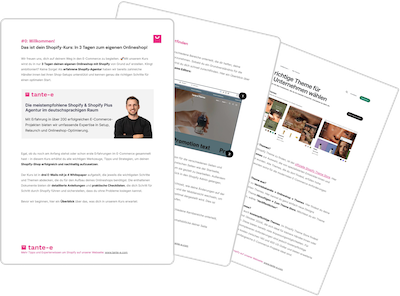In 2023, Shopify meta objects were still the big new announcement. At the time, they seemed somewhat abstract, but they have since proven to be useful functions and fundamental components of many online shops. We also want to use meta objects in our day-to-day agency work.
But how exactly can you use them? And what are the use cases where you can perfectly leverage meta objects? In our guide, we'll explain everything you need to know. The experiences, examples, and insights are based on the daily work of our Shopify expert Nina, who has already contributed to countless online shop optimizations and knows the feature inside and out.

Nina is an account manager at tante-e and has extensive experience working with various e-commerce brands. She identifies levers and potential for raising conversions to a higher level and knows Shopify's features inside and out.
1. What are meta objects in Shopify?
Meta objects are a Shopify tool that helps you bundle and manage various data fields in one central location. You can think of them as small packages containing different content, such as text, images, or links. You can then use these packages flexibly in different places in your store, for example, on category or product pages, without having to add and configure all the elements individually each time.
If you make a change to the meta object, it will automatically update everywhere you've linked to it. This not only makes your work more efficient but also ensures that your content remains consistent and up-to-date across all stores.
Meta Objects can be seen as a further development of Shopify's Metafields feature. But what exactly is the difference?
2. What is the difference between metaobjects and metafields?
Metafields and metaobjects are two tools in Shopify that help you store and manage additional information, but they work in different ways.
Metafields are individual fields that are tied to a specific object in your store, such as a product, category, customer, or order. They are ideal for storing specific information that goes beyond standard fields, such as product information or customer-specific data. Important: They are only linked to the respective object. This means you must create and fill a separate metafield for each product or category.
Meta objects, on the other hand, are collections of multiple fields that are managed centrally in one place and are not subject to a fixed assignment to existing shop objects. You create a meta object once, fill it with the desired information, and can then use it in multiple locations within your shop.
Meta objects therefore offer a more flexible and efficient way to manage recurring data and apply it to different parts of your store.
You can learn everything about meta fields on Shopify in our blog, including instructions and examples.
3. Creating meta objects in Shopify - How it works:
In the Shopify admin, navigate to "Settings" and then select "Custom Data." Here, you'll first find an overview of the meta fields you've already created. If you scroll further down, you'll reach the meta objects section.

By clicking "Add Definition," you can create a new meta object. This opens an input form where you can define your new meta object. Here, you have a variety of data types to choose from to store your content exactly as you need it.

Our experience confirms that once retailers have dared to take their first steps with meta objects, they realize how versatile they are and continually discover new application possibilities for their shop.
4. Using metaobjects correctly - Examples:
The idea of meta objects may sound a bit abstract at first. So let's look at a few practical examples that illustrate the diverse ways you can use meta objects in your online store:
4.1. Example: Collection Bubbles at Buah

A typical example of the use of metaobjects can be found in the online store of Buah, a leading brand for freeze-dried fruit. Our goal was to place so-called collection bubbles on their category pages and homepage. These bubbles allow customers to quickly switch between different product categories and thus gain a comprehensive overview of the entire product range.
Meta objects were ideal for this requirement because the bubbles are recurring objects that we could define centrally in the backend. We even implemented this completely without coding. Shopify's Impact theme, for example, already has a section called "Image Link Blocks" that's perfectly suited for this purpose.
It's no coincidence that the Impact theme is one of our top recommendations due to its powerful built-in features. You can find our complete list of the best Shopify themes on the tante-e blog.
To create these bubbles, you create a meta object that defines the structure of the bubbles: an image, a short text (e.g., the name of the collection), and a link to the respective category. You create this structure once centrally in the backend and can then fill it with various entries that represent the different collections.
You then link these meta objects to the "Image Link Blocks" section in the theme editor. When a collection changes or a new one is added, simply update the central meta object. All changes will then be automatically applied to all pages where the meta object is used.
This centralized management saves you a tremendous amount of time and effort, as you don't have to manually make every change to the collection bubbles on every single page. This ensures that your shop always remains up-to-date and consistent, without any additional maintenance effort.
4.2. Customer testimonials at HORST

Another, somewhat more complex example of the application of meta objects is the integration of customer testimonials on the category pages of the online shop of DIY and upcycling brand HORST.
Their goal was to include customer testimonials between the product lists on the category pages in order to strengthen visitors' trust and create purchasing incentives.
To incorporate customer testimonials, we first developed a section in the theme that supports this functionality. This example required some programming effort. However, there are now themes that offer similar functionality, so the effort may vary.
Customer reviews typically consist of several elements: the block's background color, the number of stars (rating), the review text, the image and name, the product title, and the block's position on desktop and mobile. We defined this structure in a meta object. Here's how we did it:
- Create meta object with required fields
- Create a list of meta objects because several customer testimonials should be displayed on one page
- Development of the section that displays these meta objects at the desired positions between the products: We individually determined after how many products a new block with a customer review should be inserted.
- Linking the meta objects to the created section in the theme editor: As soon as a new customer testimonial is added or an existing one needs to be changed, HORST employees simply update the central meta object. The changes are automatically applied to all relevant pages.
This method significantly simplifies the maintenance of customer reviews. Instead of manually adding and updating each review on each category page, you can use centralized meta objects that are managed flexibly and efficiently.
4.3. Example: Suit configurator at D'CONSTRUCTED

Our third and most complex example of the application of metaobjects concerns D'CONSTRUCTED's suit configurator. The configurator allows customers to customize their suit by selecting and personalizing options such as sleeve length, buttons, pocket placement, and much more.
These customization options vary depending on the suit model, but many options are repeated in various combinations. This is where metaobjects come in to efficiently manage this diverse and complex data. Here's how we did it:
- Creating meta objects for each option: For example, we created meta objects for the buttons with the fields Image (for the visual representation of the button), Title (e.g., "Black Button"), and Description Text. We proceeded in the same way for all other available options, such as "Gold Button," "Silver Button," etc.
- Create meta objects for each customization category, e.g., "Buttons." This contains a meta object list from the previously created button options.
- Create a product meta object for each suit model: This contains the available customization categories (e.g. buttons, pockets, sleeves) as a list.
- We then developed the configurator to read these meta objects and dynamically display the customization options. When a customer opens the configurator, the available customization options are displayed based on the meta objects. This allows each buyer to make their selection, and the configurator saves the respective selection.
5. Advantages of metaobjects
Our final example from D'CONSTRUCTED, in particular, illustrates the many benefits you can gain from using meta objects in your online shop. These include:
- Centralized management: All customization options are managed centrally via meta objects. Changes to an option (e.g., adding a new button) only need to be made once in the meta object and are automatically updated throughout the configurator.
- Flexibility: Different suit models can have different customization options without the need for redundant data maintenance. Thanks to meta objects, the same options can be easily used in different combinations.
- Efficiency: The creation and maintenance of customization options is significantly more efficient through the use of meta objects. New options can be added quickly, and existing options can be easily updated or removed.
6. What are limitations of metaobjects?
In summary, meta objects are a powerful feature in Shopify for effectively and centrally managing and displaying data. However, we've also encountered some limitations in our daily business, which we'd like to share with you:
- Number of definitions and entries: Shopify sets a limit on the number of meta object definitions and entries you can create. On the Basic, Shopify, and Advanced plans, you can create up to 64 definitions and 64,000 entries. On the Shopify Plus and Enterprise plans, this limit increases to 128 definitions and 128,000 entries. This should be sufficient for most users, but for very large stores with a lot of customization, it could be a limitation.
- No native bulk editor: Currently, there is no native bulk editor for meta objects in Shopify. This means you can't edit meta objects and their entries in bulk at once. You have to open and edit each meta object individually. This can be time-consuming, especially with large amounts of data. We often recommend using apps like Matrixify to export meta objects, edit them in a CSV file, and then import them back.
- No direct export/import: Shopify currently doesn't offer a native feature for directly exporting or importing meta objects. If you want to edit or save data in meta objects outside of Shopify, you'll also need to use third-party apps like Matrixify. These apps allow you to export meta objects as CSV files and then import them again after editing.
- Limited functionality in some themes: Not all Shopify themes offer native support or pre-built sections for meta objects. In such cases, additional development work is required to implement the desired functionality. This can make using meta objects difficult for store owners who lack developer resources.
Despite these limitations, meta objects offer numerous advantages and open up many possibilities for efficient content management in your Shopify store. We also expect Shopify to relax or address some of these limitations with future updates to make using meta objects even more attractive.