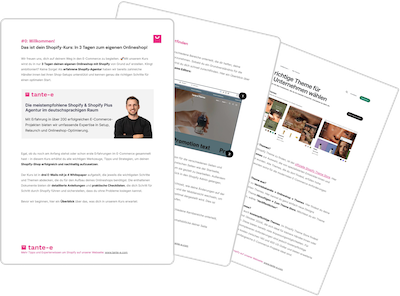Vouchers are not only a flexible gift option for customers, but also attractive for online retailers. They not only generate direct sales but also increase the likelihood that recipients will purchase additional products and engage more deeply with the offer when redeeming them.
Even the most affordable Shopify Basic plan gives you everything you need to offer gift cards in your online store. But what's the best way to do it? In our guide, we'll explain step by step how to add gift cards and thereby increase your customer satisfaction.

Our e-commerce expert Adrian has already helped numerous brands launch on Shopify. In his book, Shopify for Dummies, he provides retailers with all the essential information they need to navigate Shopify ( view on Amazon / view at your local bookstore ).
1. Reasons why you should offer gift vouchers in your online shop
- Acquiring new customers: You potentially gain new customers when recipients who were previously unfamiliar with your store shop there for the first time.
- Increased sales: Gift vouchers motivate customers to use the voucher value and often even spend more.
- Customer loyalty: By purchasing and redeeming gift cards, customers develop a stronger bond with your brand. The positive experience they have when redeeming them can motivate them to shop again in the future.
- Flexibility: Gift vouchers are a flexible product that can be distributed digitally easily and without additional effort. They're an excellent last-minute gift option and offer recipients the opportunity to select the products they want from your product range.
2. Create a gift card with Shopify - Here's how
-
Navigate to the coupons. To do so, select "Products" in the Shopify admin menu and then "Coupons." An overview will then open.

-
Add a gift voucher product. You have two options. You can send a voucher code directly to your customers using "Issue Gift Voucher." However, we choose "Add Gift Voucher Product" so your customers can add gift vouchers to their shopping cart and then purchase them independently in your online store.

-
Enter information in the input form. This will open an input form where you can enter all the information about your gift voucher. Fill in the title, description, photo, and selectable voucher values. You'll also find all the options you're already familiar with when creating a new product. For example, you can add the voucher to a category and add tags.

In the video, Adrian goes through each step with you to create a new gift voucher.
This video is from the Shopify Masterclass on VisualMakers. There, you'll learn everything you need to get started with Shopify.
To ensure that customers can easily find your gift voucher, we recommend that you include the corresponding product page clearly in the navigation or on the homepage.
3. How to process gift cards
Want to edit your gift card later? No problem! Simply navigate to Products -> Gift Cards in the Shopify admin. There you'll find an overview of all created cards. Clicking on the link opens the familiar input screen, where you can make the desired changes.
4. How customers can buy and redeem gift cards
Customers purchase gift cards in your Shopify store just like any other product. However, unlike physical products, gift cards are digital. Accordingly, they receive an email with their gift card code after purchase. This code can be entered into the discount code field during checkout to have the gift card amount deducted from their order.
You can create discounts in Shopify just as easily. We'll show you exactly how in our guide.