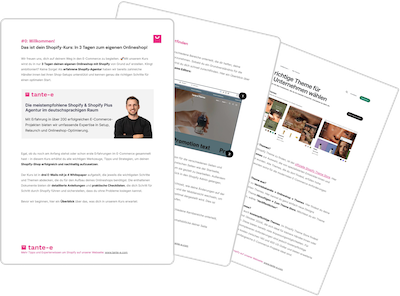As a commerce system, Shopify offers you a variety of ways to organize your content. Tags are an essential option here. In this article, we'll show you what Shopify tags are for and how to use them correctly.

Our e-commerce expert Adrian has already helped numerous brands launch on Shopify. In his book, Shopify for Dummies, he provides retailers with all the essential information they need to navigate Shopify ( view on Amazon / view at your local bookstore ).
1. What are tags in Shopify?
A tag is a kind of keyword that helps organize and structure your Shopify store. Its main function is to classify various content in your store, such as products. While they aren't visible to customers, they can indirectly improve their shopping experience in your store.
2. What are tags used for in Shopify?
Shopify allows you to use tags to group and classify content in your store, including:
- Products
- Customers
- Blog article
- Orders
3. Benefits: Why you should use tags in Shopify
We recommend creating a clean structure to make it easier for both your customers and yourself to navigate your store. Here's why you should use Shopify tags, for example, for products:
3.1. Automatic categorization of products:
Product tags are necessary to automatically add products to a category/collection you've created, provided you've selected automatic categorization. For a fashion brand with a diverse product range, for example, we would tag all rings, shirts, dresses, or pants as such to automatically add them to the respective categories. In the same way, products from a summer collection, for example, can be added to the corresponding category using a tag.
You can find out everything about creating categories on Shopify in our guide.
3.2. Simplified search function:
Tags have a direct impact on search results. If customers search for a specific keyword, such as rings, the correspondingly tagged products will be displayed in the search results.
3.3. Improved shop management:
In the Shopify admin, you can easily filter products by tags. This way, if you have an extensive product range, you don't have to search through the long list to find a specific product. For example, if you want to reduce the remaining stock in your summer collection at the end of the season, you can use the "summer collection" tag to specifically filter and edit the relevant products. The same applies to blog articles, which you can filter by topic using assigned tags. Overall, tags ensure faster management of your shop.
4. Instructions: Add & manage product tags - How it works
Here's a concrete example of how you can use simple tags to classify products. Our product is a handmade beaded bracelet made in Mexico. So, we'll add the appropriate tags "beads," "Mexico," and "handmade":

If we use the search and filter function in the Shopify admin area in the Products section and search for products made of pearls and enter pearls, the corresponding product will appear:

Since we only have one product in our example shop, that one product appears. If we had multiple products consisting of pearls, all of those tagged accordingly would be filtered and listed.