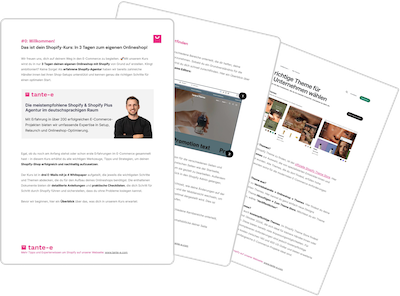Do you want to transfer your Shopify sales neatly to DATEV without spending hours every month shuffling Excel spreadsheets? Especially in e-commerce, various payment providers, sales tax rates, and returns often involve more accounting tasks than expected. If you don't transfer your data to DATEV in a structured manner, chaos can quickly ensue – and in the worst case, you'll end up waiting at the tax office or facing annoying back payments.
In this article, you'll learn everything you need to know about integrating DATEV into Shopify and which tools will help you automate data flow and remain GoBD compliant.

This article is based on our experience working with various e-commerce brands as a Shopify agency as well as the knowledge of Pathway Solutions - our tool tip for efficient e-commerce accounting .
1. Why DATEV is so important for Shopify merchants
For tax advisors in Germany, DATEV is the central tool for managing financial data and preparing tax returns. This is where things get exciting for Shopify merchants: Unlike brick-and-mortar retailers, e-commerce often generates digital orders without traditional paper invoices, while various payment providers—from Shopify Payments to PayPal—already deduct fees. These factors make it difficult to keep track of all cash flows when accounting is done purely manually.
An automatic connection to DATEV ensures that all relevant data—such as sales, fees, and taxes—is seamlessly transferred into the system. This eliminates the need for error-prone Excel spreadsheets or blanket postings, which often lead to discrepancies in tax returns. Using a well-configured interface from the start not only saves time and stress, but also ensures that all accounting processes run correctly and in compliance with the law in the background.
We answer the most frequently asked questions about accounting on Shopify in our detailed guide.
2. Shopify and DATEV: How the connection works
2.1. Connect Shopify with DATEV
The first step is to set up an interface between Shopify and DATEV. Apps allow you to automatically transfer all orders, sales, and fees. Your tax advisor will then define appropriate accounts for different revenue types, ensuring that all transactions are posted correctly.
2.2. Automated data export instead of manual assignment
Many retailers still send Excel lists or stacks of receipts to their tax advisors, who then have to laboriously enter the data into DATEV. This is not only time-consuming but also prone to errors or omissions. Instead, with DATEV DUO, you can transmit sales and payment data directly from your store to DATEV. This avoids blanket postings—which are problematic according to accounting principles. The result: massive time savings and a reduced risk of errors.
2.3. Legally compliant document flow & GoBD compliance
A professional connection to DATEV not only facilitates data exchange but also ensures legally compliant invoices. GoBD-compliant solutions like Pathway Solutions ensure that all documents are generated and archived in a tamper-proof manner. This ensures your accounting processes are always audit-proof – regardless of whether they involve domestic or international sales.
Bottom line: With the right Shopify-to-DATEV integration, you reduce manual error sources, save valuable time, and simplify your tax office's workload. This allows you to focus more fully on your core business, while all financial processes run automatically and in compliance with legal requirements behind the scenes.
Click here to compare the most popular accounting software for Shopify.
3. Practical example: Automatic accounting export with Pathway and DATEV
As order volume grows, so does the complexity of accounting for Shopify merchants. Manual processes are not only time-consuming but also error-prone – especially when reconciling payments, calculating sales tax, and transferring data to tax advisors. Pathway's Accounting Export Pro offers a fully automated solution that optimizes all relevant accounting processes and is directly integrated with DATEV.
With Accounting Export > DATEV, Pathway ensures automatic and centralized capture of all accounting-relevant data from Shopify, including orders, payments, returns, coupons, shipping fees, and taxes. This data is converted into a DATEV-compatible format, allowing tax advisors to import it directly into their accounting system—without manual post-processing.
Advantages of Accounting Export Pro > DATEV:
- Automated accounting → All Shopify transactions (sales, taxes, fees, returns) are automatically recorded and exported, eliminating manual errors.
- Seamless DATEV integration → The data is provided in a DATEV-compatible format so that tax advisors can use it directly – without additional manual input.
- Legal certainty & GoBD compliance → All invoices are unalterable, tamper-proof and archived in an audit-proof manner, which meets the requirements for tax audits.
- Centralized data capture → Pathway bundles all relevant information (orders, vouchers, shipping costs, tax rates) in a single export so no data is lost.
- Correct VAT calculation → Pathway takes into account country-specific tax rates and the OSS procedure to ensure tax-compliant representation of international sales.
- Individual customizability → Merchants can determine which transactions and accounts are exported in order to adapt the accounting precisely to their requirements.
- Efficiency & Time Saving → The accounting export is fully automated and takes just a few minutes, significantly reducing the workload for retailers and tax advisors.
Pathway with Accounting Export Pro is our most recommended solution for Shopify merchants who want to automate their accounting and efficiently link it with DATEV, primarily due to its centralized data capture, error reduction, and legally compliant archiving.
4. FAQ: Frequently asked questions about the Shopify-to-DATEV integration
Question 1: Do I still need Excel lists or other manual lists?
No. Thanks to automated data transfer, all shop transactions are converted directly into the DATEV-compatible format. You save yourself the hassle of complex Excel spreadsheets and minimize the risk of typos or duplicate entries.
Question 2: Does Pathway also work with the OSS procedure for EU sales?
Yes. Pathway automatically takes into account different VAT rates and the one-stop shop procedure. This reliably reflects country-specific requirements, which is especially crucial for international sales.
Question 3: Which accounts do I use for discounts, returns and shipping?
The right accounts depend on the individual chart of accounts (SKR03 or SKR04) and vary depending on the tax rate. A compact overview of typical e-commerce cases (discounts, returns, shipping, OSS) can be found here. If necessary, consult your tax advisor about which accounts are best suited for your business model.
Question 4: What happens if receipts are requested during a tax audit?
All invoices, credit notes, and return receipts are created and archived in Pathway in compliance with GoBD (German Data Processing Act). In the event of an audit, you can be sure that all data is tamper-proof. This ensures smooth operations.